Before buying a laptop you should check this
-
Table of Contents
“Get the Right Laptop for You – Check Here Before You Buy!”
Introduction
Buying a laptop can be a daunting task. With so many options available, it can be difficult to know which laptop is the best for your needs. Before you make a purchase, it is important to consider a few key factors. This includes the laptop’s processor, RAM, storage, battery life, and display. Additionally, you should also consider the laptop’s portability, design, and price. By taking the time to research and compare laptops, you can ensure that you get the best laptop for your needs.
Tips for Finding the Best Deals on Laptops
1. Research the latest laptop models: Before you start shopping for a laptop, it is important to research the latest models and features available. This will help you determine which laptop is best suited to your needs and budget.
2. Compare prices: Once you have identified the laptop you want, it is important to compare prices from different retailers. This will help you find the best deal on the laptop you want.
3. Look for sales and discounts: Many retailers offer sales and discounts on laptops throughout the year. It is important to keep an eye out for these deals so you can get the best price on your laptop.
4. Consider refurbished laptops: Refurbished laptops are a great way to get a good deal on a laptop. These laptops are usually in good condition and have been tested and certified by the manufacturer.
5. Check online reviews: Before you purchase a laptop, it is important to read online reviews to get an idea of the quality and performance of the laptop. This will help you make an informed decision about which laptop is best for you.
6. Consider buying used: Buying a used laptop can be a great way to get a good deal on a laptop. It is important to make sure the laptop is in good condition and has been tested and certified by the manufacturer.
7. Look for bundle deals: Many retailers offer bundle deals on laptops. These deals can include accessories such as a laptop bag, mouse, and other items. This can be a great way to get a good deal on a laptop.
By following these tips, you can find the best deals on laptops. It is important to do your research and compare prices to ensure you get the best deal on the laptop you want.
What to Know About Laptop Warranties and Service Plans
When purchasing a laptop, it is important to consider the warranty and service plan that comes with it. A laptop warranty and service plan can provide peace of mind and help protect your investment. Understanding the different types of warranties and service plans available can help you make an informed decision when selecting a laptop.
The most common type of laptop warranty is a manufacturer’s warranty. This type of warranty typically covers defects in materials and workmanship for a specified period of time. It may also cover certain repairs or replacements if the laptop fails due to a manufacturing defect. Manufacturer’s warranties typically last for one year, but some may be longer.
Another type of warranty is an extended warranty. This type of warranty is offered by the manufacturer or a third-party provider and extends the coverage of the manufacturer’s warranty. Extended warranties may cover additional repairs or replacements, as well as accidental damage. They may also provide coverage for a longer period of time than the manufacturer’s warranty.
In addition to warranties, laptop service plans are also available. Service plans provide coverage for repairs and replacements due to accidental damage or normal wear and tear. They may also provide coverage for technical support and other services. Service plans typically last for one to three years and may be offered by the manufacturer or a third-party provider.
When selecting a laptop, it is important to consider the warranty and service plan that comes with it. Understanding the different types of warranties and service plans available can help you make an informed decision and protect your investment.
How to Compare Laptop Prices and Features
When shopping for a laptop, it is important to compare prices and features to ensure you are getting the best value for your money. To do this, you should first determine your needs and budget. Consider the type of laptop you need, such as a gaming laptop, a laptop for work, or a laptop for everyday use. Once you have determined your needs, you can begin to compare prices and features.
When comparing prices, look for the best deals on the laptop you want. Check online retailers, such as Amazon, for discounts and special offers. You can also compare prices at brick-and-mortar stores. Be sure to factor in shipping costs and taxes when comparing prices.
When comparing features, consider the processor, RAM, storage, and graphics card. The processor is the most important factor, as it determines the speed of the laptop. The RAM determines how much memory the laptop has, and the storage determines how much data can be stored. The graphics card determines the quality of the visuals.
Also consider the laptop’s battery life, display size, and weight. Battery life is important if you plan to use the laptop away from a power source. The display size affects how easy it is to view the laptop’s screen, and the weight affects how portable the laptop is.
Finally, consider the laptop’s operating system. Windows and macOS are the two most popular operating systems, but there are other options available. Consider which operating system is best for your needs.
By comparing prices and features, you can find the best laptop for your needs and budget. Be sure to factor in all of the above considerations when making your decision.
What to Consider When Choosing a Laptop for Your Needs
When choosing a laptop for your needs, there are several factors to consider. First, you should consider the size and weight of the laptop. Laptops come in a variety of sizes, from ultra-portable models to larger, more powerful models. Depending on your needs, you may want to choose a laptop that is lightweight and easy to carry, or one that is larger and more powerful.
Second, you should consider the processor and RAM. The processor is the brain of the laptop, and the RAM is the memory. A laptop with a faster processor and more RAM will be able to handle more tasks and run more programs at once.
Third, you should consider the storage capacity. Laptops come with either hard drives or solid-state drives. Hard drives are larger and can store more data, but they are slower than solid-state drives. Solid-state drives are smaller and faster, but they can’t store as much data.
Fourth, you should consider the battery life. Laptops come with either removable or non-removable batteries. Removable batteries can be replaced when they run out of power, while non-removable batteries must be recharged.
Finally, you should consider the ports and connectivity options. Laptops come with a variety of ports, such as USB, HDMI, and Ethernet. You should make sure that the laptop you choose has the ports and connectivity options you need.
By considering these factors, you can choose a laptop that meets your needs and fits your budget.
What to Look for in a Laptop Before Making a Purchase
When it comes to purchasing a laptop, there are a number of factors to consider. It is important to take the time to research and compare different models to ensure that you are getting the best value for your money. Here are some key points to consider when making a laptop purchase:
1. Processor: The processor is the heart of the laptop and will determine how quickly and efficiently it can run. Look for a laptop with a processor that is powerful enough to handle your needs.
2. Memory: The amount of RAM (Random Access Memory) will determine how much data the laptop can store and how quickly it can access it. Look for a laptop with at least 8GB of RAM.
3. Storage: The amount of storage space will determine how much data you can store on the laptop. Look for a laptop with at least 256GB of storage space.
4. Battery Life: The battery life of the laptop will determine how long it can be used without needing to be recharged. Look for a laptop with a battery life of at least 8 hours.
5. Display: The display of the laptop will determine how clear and vibrant the images and text appear. Look for a laptop with a high-resolution display.
6. Connectivity: The type of ports and wireless connections available on the laptop will determine how easily you can connect to other devices. Look for a laptop with a variety of ports and wireless connections.
7. Operating System: The operating system of the laptop will determine which software programs you can use. Look for a laptop with an operating system that is compatible with the software programs you need.
By taking the time to consider these factors, you can ensure that you are making an informed decision when purchasing a laptop.
Conclusion
In conclusion, before buying a laptop, it is important to consider a variety of factors such as budget, processor, RAM, storage, display, battery life, and other features. By taking the time to research and compare different laptops, you can find the best laptop for your needs and budget.