How to choose the right components to improve the performance of your PC?
-
Table of Contents
- Introduction
- How to Identify the Components That Will Improve Your PC Performance
- What to Consider When Choosing Components to Upgrade Your PC
- How to Balance Cost and Performance When Upgrading Your PC
- What Are the Benefits of Upgrading Your PC Components?
- How to Choose the Right Components to Maximize Your PC Performance
- Conclusion
“Maximize Your PC Performance – Choose the Right Components!”
Introduction
Choosing the right components to improve the performance of your PC can be a daunting task. With so many options available, it can be difficult to know which components will best suit your needs. This guide will provide you with the information you need to make an informed decision when selecting components for your PC. We will discuss the different types of components available, how to determine which components are best for your needs, and how to ensure that you get the most out of your purchase. By the end of this guide, you will have the knowledge and confidence to choose the right components to improve the performance of your PC.
How to Identify the Components That Will Improve Your PC Performance

Improving the performance of your PC can be a daunting task, but with the right knowledge and components, it can be done. Here are some tips to help you identify the components that will improve your PC performance.
1. Upgrade Your RAM: Random Access Memory (RAM) is one of the most important components of a computer. It is responsible for storing data and instructions that the processor needs to access quickly. Upgrading your RAM can significantly improve your PC’s performance, as it will allow your processor to access data and instructions faster.
2. Upgrade Your Processor: The processor is the brain of your computer and is responsible for executing instructions. Upgrading your processor can significantly improve your PC’s performance, as it will allow your computer to process instructions faster.
3. Upgrade Your Graphics Card: The graphics card is responsible for rendering images on your screen. Upgrading your graphics card can significantly improve your PC’s performance, as it will allow your computer to render images faster.
4. Upgrade Your Hard Drive: The hard drive is responsible for storing data and programs. Upgrading your hard drive can significantly improve your PC’s performance, as it will allow your computer to access data and programs faster.
5. Upgrade Your Power Supply: The power supply is responsible for providing power to all of the components in your computer. Upgrading your power supply can significantly improve your PC’s performance, as it will allow your computer to access power more efficiently.
By following these tips, you can identify the components that will improve your PC performance. However, it is important to note that upgrading your components will not always result in improved performance. It is important to research the components you are considering and make sure they are compatible with your system. Additionally, it is important to ensure that you have the necessary tools and skills to install the components correctly.
What to Consider When Choosing Components to Upgrade Your PC
When upgrading your PC, it is important to consider a few key factors before making any decisions. First, you should consider the type of components you need to upgrade. Depending on the type of computer you have, you may need to upgrade the processor, memory, graphics card, storage, or other components.
Second, you should consider the compatibility of the components you are looking to upgrade. It is important to make sure that the components you choose are compatible with your existing hardware and software. This will ensure that your computer runs smoothly and efficiently.
Third, you should consider the cost of the components you are looking to upgrade. It is important to make sure that you are getting the best value for your money. You should also consider the cost of installation and any additional hardware or software you may need to purchase.
Finally, you should consider the performance of the components you are looking to upgrade. You should make sure that the components you choose will provide the performance you need for your specific tasks. This will ensure that your computer runs at its optimal level.
By considering these factors, you can ensure that you are making the best decision when upgrading your PC. This will help you get the most out of your computer and ensure that it runs smoothly and efficiently.
How to Balance Cost and Performance When Upgrading Your PC
When upgrading your PC, it is important to consider both cost and performance. Balancing these two factors can be a challenge, but there are a few steps you can take to ensure you get the most out of your upgrade.
First, determine what type of upgrade you need. If you are looking to improve the performance of your PC, you may want to consider upgrading the processor, RAM, or graphics card. If you are looking to save money, you may want to focus on upgrading the hard drive or adding additional storage.
Second, research the components you are considering. Look for reviews and compare prices to ensure you are getting the best value for your money. Consider the performance gains you will get from each component and decide if it is worth the cost.
Third, consider the compatibility of the components you are looking at. Make sure the components you are considering are compatible with your current system. If not, you may need to purchase additional components or upgrade your motherboard.
Finally, consider the cost of installation. If you are not comfortable installing the components yourself, you may need to hire a professional. This can add to the cost of the upgrade, so make sure to factor this into your budget.
By following these steps, you can ensure that you get the most out of your upgrade while still staying within your budget. With careful research and consideration, you can balance cost and performance when upgrading your PC.
What Are the Benefits of Upgrading Your PC Components?
Upgrading your PC components can be a great way to improve the performance of your computer. It can also help you save money in the long run by allowing you to keep your existing hardware and simply upgrade the parts that need to be replaced. Here are some of the benefits of upgrading your PC components:
1. Increased Performance: Upgrading your PC components can significantly improve the performance of your computer. This can be especially beneficial if you are a gamer or use your computer for intensive tasks such as video editing or 3D rendering.
2. Cost Savings: Upgrading your PC components can be much cheaper than buying a new computer. This is especially true if you only need to replace a few components, such as a graphics card or processor.
3. Improved Reliability: Upgrading your PC components can help ensure that your computer is reliable and runs smoothly. This can be especially beneficial if you use your computer for work or other important tasks.
4. Easier Maintenance: Upgrading your PC components can make it easier to maintain your computer. This can be especially helpful if you are not comfortable with taking apart your computer and replacing components.
Overall, upgrading your PC components can be a great way to improve the performance of your computer and save money in the long run. It can also help ensure that your computer is reliable and easier to maintain.
How to Choose the Right Components to Maximize Your PC Performance
When it comes to maximizing the performance of your PC, choosing the right components is essential. The right components can make a huge difference in the speed and efficiency of your computer, so it is important to take the time to research and select the best components for your needs. Here are some tips to help you choose the right components to maximize your PC performance.
First, consider the type of processor you need. The processor is the heart of your computer, so it is important to choose one that is powerful enough to handle the tasks you need it to do. Look for a processor with a high clock speed and multiple cores, as this will help ensure that your computer can handle multiple tasks at once.
Next, consider the type of RAM you need. RAM is the memory that your computer uses to store data and programs. The more RAM you have, the faster your computer will be able to access and process data. Look for RAM with a high clock speed and a large capacity.
Third, consider the type of graphics card you need. The graphics card is responsible for rendering images and videos on your screen. Look for a graphics card with a high clock speed and a large memory capacity. This will ensure that your computer can handle high-resolution graphics and videos.
Finally, consider the type of storage you need. Storage is the space on your computer where you store data and programs. Look for a storage device with a large capacity and a fast read/write speed. This will ensure that your computer can access and store data quickly and efficiently.
By taking the time to research and select the right components for your PC, you can maximize its performance and ensure that it runs smoothly and efficiently. With the right components, you can enjoy a faster, more powerful computer that can handle all of your tasks with ease.
Conclusion
Choosing the right components to improve the performance of your PC is an important decision that requires careful consideration. It is important to consider the type of tasks you will be performing on your PC, the budget you have available, and the compatibility of the components with your existing hardware. By researching the components available and understanding the differences between them, you can make an informed decision that will help you get the most out of your PC.