The best software tools to repair and maintain your PC
-
Table of Contents
- Introduction
- How to Choose the Best Software Tools to Repair and Maintain Your PC
- The Benefits of Using Software Tools to Repair and Maintain Your PC
- The Top 5 Software Tools to Repair and Maintain Your PC
- How to Use Software Tools to Repair and Maintain Your PC
- Common Problems and Solutions When Using Software Tools to Repair and Maintain Your PC
- Conclusion
“Keep your PC running smoothly with the best software tools for repair and maintenance!”
Introduction
Maintaining and repairing your PC can be a daunting task, especially if you don’t have the right tools. Fortunately, there are a variety of software tools available to help you keep your PC running smoothly. From system cleaners to registry cleaners, these tools can help you diagnose and fix common problems, as well as optimize your system for better performance. In this article, we’ll take a look at some of the best software tools to repair and maintain your PC. We’ll discuss their features, benefits, and how they can help you keep your PC running like new.
How to Choose the Best Software Tools to Repair and Maintain Your PC
Maintaining and repairing your PC can be a daunting task, especially if you are not familiar with the various software tools available. To ensure that your PC is running optimally, it is important to choose the best software tools for the job. Here are some tips to help you select the best software tools to repair and maintain your PC.
1. Research the Different Software Tools Available: Before you purchase any software tools, it is important to research the different options available. Look for reviews from other users and compare the features of each tool. This will help you determine which software tools are the most reliable and effective.
2. Consider Your Needs: Different software tools are designed for different purposes. Consider what you need the software to do and choose a tool that is specifically designed for that purpose. For example, if you need to repair a corrupted registry, you should look for a registry repair tool.
3. Check for Compatibility: Before you purchase any software tools, make sure that they are compatible with your operating system. Many software tools are designed for specific versions of Windows, so make sure that the tool you choose is compatible with your version of Windows.
4. Look for Security Features: When selecting software tools, it is important to look for security features. Many software tools come with built-in security features that can help protect your PC from malicious software and other threats.
5. Read the User Manual: Before you use any software tools, make sure to read the user manual. This will help you understand how to use the software and ensure that you are using it correctly.
By following these tips, you can ensure that you choose the best software tools to repair and maintain your PC. With the right tools, you can keep your PC running optimally and protect it from potential threats.
The Benefits of Using Software Tools to Repair and Maintain Your PC
Maintaining and repairing your PC can be a daunting task, especially if you are not familiar with the inner workings of a computer. Fortunately, there are a variety of software tools available to help you keep your PC running smoothly. These tools can help you diagnose and repair problems, as well as optimize your system for peak performance. Here are some of the benefits of using software tools to repair and maintain your PC.
First, software tools can help you diagnose and repair problems quickly and easily. Many of these tools come with a comprehensive set of diagnostic and repair features, allowing you to quickly identify and fix any issues with your system. This can save you time and money, as you won’t have to take your PC to a repair shop or wait for a technician to come to your home.
Second, software tools can help you optimize your system for peak performance. Many of these tools come with a variety of optimization features, such as disk defragmentation, registry cleaning, and system optimization. These features can help you improve the speed and performance of your PC, allowing you to get the most out of your system.
Finally, software tools can help you keep your PC secure. Many of these tools come with a variety of security features, such as antivirus protection, firewall protection, and malware scanning. These features can help you protect your system from malicious software and other threats, ensuring that your data and personal information remain safe.
Overall, using software tools to repair and maintain your PC can be a great way to save time and money, as well as optimize your system for peak performance and keep it secure. If you are looking for an easy and effective way to keep your PC running smoothly, then software tools may be the perfect solution.
The Top 5 Software Tools to Repair and Maintain Your PC
1. CCleaner: CCleaner is a powerful and easy-to-use software tool that helps you to clean up your PC and optimize its performance. It can remove unnecessary files, clean up your registry, and free up disk space. It also includes a startup manager to help you manage which programs start when you boot up your computer.
2. Malwarebytes: Malwarebytes is a powerful anti-malware tool that can detect and remove malicious software from your computer. It can also protect your computer from future infections by blocking malicious websites and preventing malicious downloads.
3. Driver Booster: Driver Booster is a great tool for keeping your drivers up to date. It can scan your computer for outdated drivers and then automatically download and install the latest versions. This helps to ensure that your hardware is running at its best.
4. Glary Utilities: Glary Utilities is a comprehensive suite of tools for maintaining and optimizing your PC. It includes a registry cleaner, disk cleaner, startup manager, and more. It can help you to keep your computer running smoothly and efficiently.
5. Auslogics Disk Defrag: Auslogics Disk Defrag is a great tool for defragmenting your hard drive. It can help to improve the performance of your computer by reorganizing the data on your hard drive so that it can be accessed more quickly.
How to Use Software Tools to Repair and Maintain Your PC
Maintaining and repairing your PC can be a daunting task, but with the right software tools, it can be made much easier. This article will provide an overview of the software tools available to help you repair and maintain your PC.
The first step in repairing and maintaining your PC is to ensure that you have the latest version of your operating system installed. This can be done by downloading the latest version from the manufacturer’s website or by using a third-party software tool such as Windows Update. Once the latest version is installed, you should then run a full system scan to identify any potential issues.
Once any issues have been identified, you can then use a variety of software tools to repair them. These tools can range from basic system repair tools such as System Restore, to more advanced tools such as registry cleaners and malware removal tools. It is important to ensure that you are using the correct tool for the job, as some tools may cause more harm than good.
In addition to repairing any issues, you should also use software tools to maintain your PC. This includes running regular scans to identify any potential security threats, as well as using disk defragmenters and disk cleaners to ensure that your system is running as efficiently as possible.
Finally, you should also use software tools to back up your data. This is especially important if you have important documents or files stored on your PC. By backing up your data, you can ensure that you will not lose any important information in the event of a system crash or other issue.
By following these steps and using the right software tools, you can ensure that your PC is running smoothly and efficiently. This will help to reduce the risk of any potential issues and ensure that your PC is running at its best.
Common Problems and Solutions When Using Software Tools to Repair and Maintain Your PC
When using software tools to repair and maintain your PC, there are a few common problems that you may encounter. Fortunately, there are solutions to these problems that can help you get your PC back up and running.
One of the most common problems is that the software tools may not be able to detect or repair certain issues. This can be due to a variety of reasons, such as outdated software, corrupted files, or incompatible hardware. To resolve this issue, you should first make sure that your software is up to date. Additionally, you should check for any corrupted files and replace them with fresh copies. Finally, you should ensure that all of your hardware is compatible with the software.
Another common problem is that the software tools may not be able to fix certain issues. This can be due to a variety of reasons, such as a lack of system resources or a virus. To resolve this issue, you should first make sure that your system has enough resources to run the software. Additionally, you should scan your system for any viruses and remove them.
Finally, you may encounter problems when attempting to uninstall the software. This can be due to a variety of reasons, such as a lack of administrative privileges or a corrupted uninstaller. To resolve this issue, you should first make sure that you have the necessary privileges to uninstall the software. Additionally, you should check for any corrupted uninstallers and replace them with fresh copies.
By following these solutions, you should be able to successfully repair and maintain your PC using software tools.
Conclusion
The best software tools to repair and maintain your PC can be a great asset to any computer user. They can help to keep your computer running smoothly and efficiently, while also providing a range of features to help you diagnose and repair any issues that may arise. With the right tools, you can ensure that your PC is running at its best and that any problems are quickly and easily resolved.