-
Table of Contents
- Introduction
- How to Keep Your PC Secure with the Latest Antivirus Updates
- The Benefits of Using a Comprehensive Antivirus Suite for Your PC
- The Pros and Cons of Free vs. Paid Antivirus Software
- How to Test Different Antivirus Programs to Find the Best One for Your PC
- What to Look for When Choosing the Best Antivirus for Your PC
- Conclusion
“Secure your PC with the best antivirus – Protect your data, your privacy, and your peace of mind.”
Introduction
The best antivirus for your PC is an important decision to make when it comes to protecting your computer from malicious software and viruses. With so many different antivirus programs available, it can be difficult to know which one is the best for your needs. In this article, we will discuss the features and benefits of the top antivirus programs, as well as how to choose the best one for your PC. We will also provide some tips on how to keep your computer safe from viruses and other threats.
How to Keep Your PC Secure with the Latest Antivirus Updates
Keeping your PC secure is essential in today’s digital world. With the ever-evolving threat landscape, it is important to ensure that your computer is protected from malicious software and other cyber threats. One of the most effective ways to protect your PC is to keep your antivirus software up to date.
Here are some tips to help you keep your PC secure with the latest antivirus updates:
1. Install a reputable antivirus program. Make sure to choose an antivirus program that is regularly updated and provides comprehensive protection.
2. Set up automatic updates. Most antivirus programs offer the option to set up automatic updates. This will ensure that your computer is always protected with the latest security patches and virus definitions.
3. Scan your computer regularly. Even with the latest antivirus updates, it is important to scan your computer regularly to detect any potential threats.
4. Keep your operating system up to date. Make sure to keep your operating system up to date with the latest security patches and updates.
5. Use a secure web browser. Make sure to use a secure web browser such as Google Chrome or Mozilla Firefox to protect your computer from malicious websites and other online threats.
6. Use a firewall. A firewall can help protect your computer from malicious software and other cyber threats.
By following these tips, you can ensure that your PC is secure and protected from the latest threats. Keeping your antivirus software up to date is one of the most effective ways to protect your computer from malicious software and other cyber threats.
The Benefits of Using a Comprehensive Antivirus Suite for Your PC
The use of a comprehensive antivirus suite for a personal computer (PC) is essential for protecting the system from malicious software and other cyber threats. A comprehensive antivirus suite provides a range of features that can help protect a PC from a variety of threats.
One of the primary benefits of using a comprehensive antivirus suite is the ability to detect and remove malicious software. The suite will scan the system for any malicious software and remove it if it is found. This helps to protect the system from viruses, worms, Trojans, and other malicious software that can cause damage to the system or steal personal information.
Another benefit of using a comprehensive antivirus suite is the ability to protect against phishing attacks. Phishing attacks are attempts to steal personal information by sending malicious emails or links. The suite will detect and block these attempts, helping to protect the user from identity theft and other malicious activities.
The suite also provides protection against malicious websites. It will detect and block any websites that are known to contain malicious code or links. This helps to protect the user from downloading malicious software or visiting websites that could be used to steal personal information.
Finally, the suite provides protection against ransomware. Ransomware is malicious software that encrypts files on the system and then demands a ransom in order to decrypt them. The suite will detect and block any attempts to install ransomware, helping to protect the user from losing their data.
In conclusion, using a comprehensive antivirus suite for a PC is essential for protecting the system from malicious software and other cyber threats. The suite provides a range of features that can help protect the system from viruses, worms, Trojans, phishing attacks, malicious websites, and ransomware. By using a comprehensive antivirus suite, users can ensure that their system is protected from a variety of threats.
The Pros and Cons of Free vs. Paid Antivirus Software
The decision to use free or paid antivirus software is an important one for any computer user. While free antivirus software can provide basic protection, paid antivirus software offers more comprehensive protection and additional features. It is important to weigh the pros and cons of each option before making a decision.
Pros of Free Antivirus Software
The primary advantage of free antivirus software is that it is, of course, free. This makes it an attractive option for those on a tight budget. Additionally, free antivirus software is often easier to install and use than paid software.
Cons of Free Antivirus Software
The primary disadvantage of free antivirus software is that it often does not provide the same level of protection as paid software. Free antivirus software may not include features such as real-time protection, automatic updates, and advanced malware detection. Additionally, free antivirus software may not be as reliable or as up-to-date as paid software.
Pros of Paid Antivirus Software
The primary advantage of paid antivirus software is that it provides more comprehensive protection than free software. Paid antivirus software typically includes features such as real-time protection, automatic updates, and advanced malware detection. Additionally, paid antivirus software is often more reliable and up-to-date than free software.
Cons of Paid Antivirus Software
The primary disadvantage of paid antivirus software is the cost. Paid antivirus software can be expensive, and may not be an option for those on a tight budget. Additionally, paid antivirus software may be more difficult to install and use than free software.
How to Test Different Antivirus Programs to Find the Best One for Your PC
Testing different antivirus programs to find the best one for your PC is an important step in ensuring the security of your system. To ensure that you make the best decision, it is important to follow a few steps.
First, you should research the different antivirus programs available. Look for reviews from trusted sources and read up on the features of each program. Make sure to consider the cost of the program, as well as the level of protection it offers.
Once you have narrowed down your choices, you should download and install the programs on your PC. Make sure to follow the instructions carefully and ensure that the program is installed correctly.
Next, you should run a scan with each program. This will allow you to see how well the program detects and removes viruses and other malicious software. Pay attention to the speed of the scan and the accuracy of the results.
Finally, you should test the programs’ ability to protect your system from new threats. To do this, you should download and install a few malicious files and then run a scan with each program. Pay attention to how quickly the program detects and removes the malicious files.
By following these steps, you can ensure that you make the best decision when it comes to choosing an antivirus program for your PC.
What to Look for When Choosing the Best Antivirus for Your PC
When choosing the best antivirus for your PC, there are several factors to consider. First, it is important to look for an antivirus that offers comprehensive protection against a wide range of threats, including viruses, malware, spyware, and ransomware. It should also provide real-time protection, meaning it will detect and block threats as soon as they appear.
Second, it is important to look for an antivirus that is easy to use and understand. It should have a user-friendly interface and provide clear instructions on how to use the program. Additionally, it should have a range of features that are easy to access and understand.
Third, it is important to look for an antivirus that is regularly updated. This ensures that the program is able to detect and block the latest threats. It should also have a good customer support system, so that any issues can be quickly resolved.
Finally, it is important to look for an antivirus that is affordable. There are many antivirus programs available, and it is important to find one that fits within your budget.
By considering these factors, you can ensure that you choose the best antivirus for your PC.
Conclusion
The best antivirus for your PC depends on your individual needs and preferences. It is important to consider the features and protection offered by each antivirus program, as well as the cost and ease of use. Ultimately, the best antivirus for your PC is the one that meets your needs and provides the best protection for your system.