What should we know before buying a computer?
“Get the Right Computer for Your Needs – Know Before You Buy!”
Introduction
Buying a computer can be a daunting task, especially if you are not familiar with the latest technology. It is important to understand the different components of a computer and how they work together to ensure you get the best value for your money. In this article, we will discuss what you should know before buying a computer, including the different types of computers, the components that make up a computer, and the features to look for when shopping for a computer. We will also provide some tips on how to save money when buying a computer. By the end of this article, you should have a better understanding of what to look for when buying a computer.
What Type of Computer is Right for You?
Choosing the right computer for your needs can be a daunting task. With so many different types of computers available, it can be difficult to know which one is best for you. To help you make the right decision, here are some factors to consider when selecting a computer.
First, consider your budget. Computers come in a wide range of prices, from budget-friendly models to high-end gaming rigs. Knowing how much you can afford to spend will help you narrow down your choices.
Next, think about what you plan to use the computer for. If you’re a casual user who just needs to check email and browse the web, a basic laptop or desktop will do the job. If you’re a power user who needs to run intensive programs or play the latest games, you’ll need a more powerful machine.
Finally, consider the size and portability of the computer. If you plan to take your computer with you, a laptop or tablet may be the best choice. If you’re looking for a desktop, you’ll need to decide between a traditional tower or an all-in-one model.
By taking the time to consider your needs and budget, you can find the perfect computer for your needs. With the right machine, you’ll be able to enjoy all the benefits of modern computing.
What Are the Different Components of a Computer?
A computer is a complex machine composed of several components that work together to perform tasks. The main components of a computer are the motherboard, processor, memory, storage, power supply, and input/output (I/O) devices.
The motherboard is the main circuit board of the computer and is responsible for connecting all the components together. It contains the processor, memory, and other components.
The processor is the brain of the computer and is responsible for executing instructions. It is usually a single chip that contains millions of transistors.
Memory is the component of the computer that stores data and instructions. It is usually composed of RAM (random access memory) and ROM (read-only memory).
Storage is the component of the computer that stores data and programs. It is usually composed of hard drives, solid-state drives, and optical drives.
The power supply is the component of the computer that provides power to the other components. It is usually composed of a power supply unit and a power cord.
Input/output (I/O) devices are the components of the computer that allow it to interact with the user. Examples of I/O devices include keyboards, mice, monitors, printers, and scanners.
What Are the Benefits of Buying a Refurbished Computer?
Buying a refurbished computer can be a great way to save money while still getting a quality machine. Refurbished computers are typically returned or exchanged items that have been tested and repaired to ensure they are in good working condition. Here are some of the benefits of buying a refurbished computer:
1. Cost Savings: Refurbished computers are typically much cheaper than buying a brand new machine. This makes them a great option for those on a budget.
2. Quality: Refurbished computers are tested and repaired to ensure they are in good working condition. This means you can get a quality machine without having to pay full price.
3. Warranty: Many refurbished computers come with a warranty, so you can be sure that your machine is covered in case of any issues.
4. Environmentally Friendly: Buying a refurbished computer is a great way to reduce your environmental impact. By reusing an existing machine, you are helping to reduce the amount of electronic waste that is produced.
Overall, buying a refurbished computer can be a great way to save money while still getting a quality machine. With the cost savings, quality assurance, warranty, and environmental benefits, it is easy to see why many people choose to buy refurbished computers.
What Are the Different Operating Systems Available?
There are a variety of operating systems available for computers, tablets, and smartphones. The most popular operating systems are Microsoft Windows, Apple macOS, Google Android, and Apple iOS.
Microsoft Windows is the most widely used operating system for desktop and laptop computers. It is available in several versions, including Windows 10, Windows 8, and Windows 7. Windows is designed to be user-friendly and is compatible with a wide range of hardware and software.
Apple macOS is the operating system used on Apple computers. It is designed to be intuitive and easy to use, and is compatible with Apple hardware and software. The latest version of macOS is macOS Big Sur.
Google Android is the most popular operating system for smartphones and tablets. It is designed to be user-friendly and is compatible with a wide range of hardware and software. The latest version of Android is Android 11.
Apple iOS is the operating system used on Apple iPhones and iPads. It is designed to be intuitive and easy to use, and is compatible with Apple hardware and software. The latest version of iOS is iOS 14.
In addition to these popular operating systems, there are also a variety of other operating systems available, such as Linux, Chrome OS, and FreeBSD. Each of these operating systems has its own advantages and disadvantages, and is designed for different types of users.
What Are the Different Storage Options for a Computer?
When it comes to storing data on a computer, there are several different options available. The most common storage options are hard drives, solid-state drives, optical drives, and cloud storage.
Hard drives are the most common type of storage for computers. They are typically made up of spinning disks and are used to store large amounts of data. Hard drives are relatively inexpensive and offer a large amount of storage space.
Solid-state drives (SSDs) are becoming increasingly popular due to their speed and reliability. Unlike hard drives, SSDs do not have any moving parts and are much faster than traditional hard drives. They are also more expensive than hard drives, but offer a much faster performance.
Optical drives are used to read and write data to and from CDs, DVDs, and Blu-ray discs. They are typically used to store large amounts of data, such as movies and music.
Cloud storage is a relatively new storage option that allows users to store data on remote servers. This type of storage is becoming increasingly popular due to its convenience and cost-effectiveness.
No matter which storage option you choose, it is important to ensure that your data is backed up regularly. This will help to ensure that your data is safe and secure in the event of a system failure or other issue.
Conclusion
In conclusion, it is important to consider a variety of factors before buying a computer. It is important to consider the type of computer that best suits your needs, the processor speed, the amount of RAM, the size of the hard drive, the type of graphics card, the type of operating system, and the cost. Additionally, it is important to consider the warranty and customer service options available with the computer. By taking the time to research and consider all of these factors, you can ensure that you purchase the best computer for your needs.