-
Table of Contents
- Introduction
- How to Protect Your Computer from Viruses: 5 Essential Tips
- How to Keep Your Computer Safe from Viruses: A Step-by-Step Guide
- The Benefits of Installing Anti-Virus Software on Your Computer
- How to Recognize and Avoid Common Computer Viruses
- The Best Practices for Keeping Your Computer Virus-Free
- Conclusion
“Stay safe online – Protect your computer from viruses with these simple steps!”
Introduction
Viruses can be a major nuisance and can cause serious damage to your computer. Fortunately, there are steps you can take to protect your computer from viruses. In this article, we will discuss how to avoid viruses on your computer and the best practices for keeping your computer safe. We will cover topics such as using antivirus software, avoiding suspicious websites, and keeping your operating system up to date. By following these tips, you can help ensure that your computer remains virus-free.
How to Protect Your Computer from Viruses: 5 Essential Tips
Computer viruses are malicious software programs that can cause serious damage to your computer system. To protect your computer from viruses, it is essential to take the necessary steps to ensure your system is secure. Here are five essential tips to help protect your computer from viruses.
1. Install Antivirus Software: Installing antivirus software is the most important step in protecting your computer from viruses. Antivirus software will scan your computer for any malicious software and alert you if any is detected. It is important to keep your antivirus software up to date to ensure it is able to detect the latest threats.
2. Keep Your Operating System Up to Date: Operating systems are regularly updated to fix security vulnerabilities and patch any holes that could be exploited by malicious software. It is important to keep your operating system up to date to ensure your computer is secure.
3. Use a Firewall: A firewall is a security system that monitors incoming and outgoing network traffic and blocks any malicious traffic. It is important to have a firewall enabled on your computer to protect it from malicious software.
4. Avoid Downloading Unverified Software: Downloading unverified software can be dangerous as it may contain malicious software. It is important to only download software from trusted sources to ensure it is safe.
5. Be Careful When Opening Email Attachments: Email attachments can contain malicious software. It is important to be careful when opening email attachments and only open attachments from trusted sources.
By following these five essential tips, you can help protect your computer from viruses and ensure your system is secure.
How to Keep Your Computer Safe from Viruses: A Step-by-Step Guide
Keeping your computer safe from viruses is an important part of maintaining its security and protecting your data. This step-by-step guide will help you to ensure that your computer is secure and free from malicious software.
1. Install and regularly update antivirus software. Antivirus software is designed to detect and remove malicious software from your computer. It is important to install a reputable antivirus program and keep it up to date with the latest virus definitions.
2. Use a firewall. A firewall is a security system that monitors incoming and outgoing network traffic and blocks malicious traffic. It is important to enable the firewall on your computer and keep it up to date.
3. Keep your operating system and other software up to date. Software developers regularly release updates to fix security vulnerabilities. It is important to keep your operating system and other software up to date to ensure that your computer is secure.
4. Be careful when downloading files. Downloading files from the internet can be risky, as malicious software can be hidden in the files. It is important to only download files from trusted sources and to scan them with antivirus software before opening them.
5. Be careful when clicking on links. Links can be used to spread malicious software. It is important to be careful when clicking on links, especially in emails and on social media.
6. Use a secure web browser. Web browsers can be vulnerable to malicious software. It is important to use a secure web browser and keep it up to date.
7. Use strong passwords. Weak passwords can be easily guessed by malicious software. It is important to use strong passwords and to change them regularly.
By following these steps, you can help to ensure that your computer is secure and free from malicious software.
The Benefits of Installing Anti-Virus Software on Your Computer
The installation of anti-virus software on a computer is an important step in protecting the system from malicious software and other cyber threats. Anti-virus software is designed to detect, prevent, and remove malicious software, such as viruses, worms, and Trojans, from a computer system. By installing anti-virus software, users can protect their computers from a variety of threats, including data loss, identity theft, and system damage.
The primary benefit of installing anti-virus software is the protection it provides against malicious software. Anti-virus software is designed to detect and remove malicious software before it can cause any damage to the system. It also helps to prevent the spread of malicious software by blocking malicious websites and email attachments. Additionally, anti-virus software can detect and remove spyware, which is software that is designed to collect personal information without the user’s knowledge.
Another benefit of installing anti-virus software is the protection it provides against phishing attacks. Phishing attacks are attempts to acquire sensitive information, such as usernames, passwords, and credit card numbers, by masquerading as a legitimate entity in an electronic communication. Anti-virus software can detect and block phishing emails, preventing users from falling victim to these attacks.
Finally, anti-virus software can help to improve the performance of a computer system. By removing malicious software, anti-virus software can help to free up system resources, allowing the computer to run more efficiently. Additionally, anti-virus software can help to protect the system from malicious software that can slow down the system or cause it to crash.
In conclusion, the installation of anti-virus software on a computer is an important step in protecting the system from malicious software and other cyber threats. Anti-virus software provides protection against malicious software, phishing attacks, and can help to improve the performance of a computer system. Therefore, it is highly recommended that users install anti-virus software on their computers.
How to Recognize and Avoid Common Computer Viruses
Computer viruses are malicious programs that can cause significant damage to computers and networks. They can spread quickly and cause data loss, system crashes, and other serious problems. It is important to recognize and avoid common computer viruses in order to protect your computer and data.
The first step in recognizing and avoiding computer viruses is to be aware of the different types of viruses. There are several types of computer viruses, including worms, Trojans, and ransomware. Worms are self-replicating programs that spread from computer to computer without any user interaction. Trojans are malicious programs that disguise themselves as legitimate software and can be used to gain access to a computer system. Ransomware is a type of malicious software that encrypts files and demands payment in order to unlock them.
The second step in recognizing and avoiding computer viruses is to be aware of the signs of infection. Common signs of infection include slow computer performance, unexpected pop-up windows, and changes to system settings. If you notice any of these signs, it is important to take action immediately.
The third step in recognizing and avoiding computer viruses is to practice safe computing habits. This includes avoiding suspicious websites, downloading software only from trusted sources, and regularly updating your operating system and antivirus software. It is also important to back up your data regularly in case of a virus attack.
Finally, it is important to be aware of the latest security threats. Staying informed about the latest security threats can help you recognize and avoid common computer viruses. You can stay informed by reading security blogs, subscribing to security newsletters, and following security experts on social media.
By following these steps, you can help protect your computer and data from malicious programs. Recognizing and avoiding common computer viruses is an important part of keeping your computer safe.
The Best Practices for Keeping Your Computer Virus-Free
Maintaining a virus-free computer is essential for protecting your data and ensuring the smooth operation of your system. To ensure your computer remains virus-free, it is important to follow best practices for computer security.
First, it is important to keep your operating system and software up to date. Operating systems and software are regularly updated to patch security vulnerabilities and fix bugs. By keeping your system up to date, you can ensure that your computer is protected from the latest threats.
Second, it is important to install and regularly update antivirus software. Antivirus software can detect and remove malicious software from your computer. It is important to install antivirus software from a reputable source and to keep it up to date to ensure that your computer is protected from the latest threats.
Third, it is important to be cautious when downloading files from the internet. Before downloading any files, it is important to verify that the source is reputable and that the file is safe. Additionally, it is important to scan any downloaded files with antivirus software before opening them.
Fourth, it is important to be cautious when browsing the internet. It is important to avoid visiting websites that are known to contain malicious software. Additionally, it is important to be wary of suspicious emails and links.
Finally, it is important to use a secure password for your computer and any online accounts. It is important to use a strong password that is difficult to guess and to avoid using the same password for multiple accounts.
By following these best practices, you can ensure that your computer remains virus-free and secure.
Conclusion
By following the steps outlined in this article, you can help protect your computer from viruses and other malicious software. Make sure to keep your operating system and other software up to date, use a reliable antivirus program, and be careful when downloading files from the internet. Additionally, be aware of phishing emails and other suspicious activity. By taking these precautions, you can help keep your computer safe from viruses and other malicious software.