Why is it important to have a technician check your computer?
-
Table of Contents
- Introduction
- The Importance of Having a Professional Computer Technician Check Your Computer for Security Issues
- What to Expect When You Have a Professional Computer Technician Check Your Computer
- The Advantages of Regular Computer Maintenance by a Professional Technician
- How to Find a Qualified Computer Technician to Check Your Computer
- The Benefits of Having a Professional Computer Technician Check Your Computer
- Conclusion
“Trust the Experts: Get Your computer Checked by a Technician for Optimal Performance!”
Introduction
Having a technician check your computer is an important step in ensuring that your computer is running optimally and securely. A technician can identify and fix any hardware or software issues that may be causing your computer to run slowly or experience other problems. They can also help you install the latest security updates and software patches to protect your computer from malicious attacks. Additionally, a technician can provide advice on how to best use your computer and how to keep it running smoothly.
The Importance of Having a Professional Computer Technician Check Your Computer for Security Issues
The use of computers has become an integral part of our lives. We use them for work, entertainment, communication, and more. Unfortunately, this also means that our computers are vulnerable to security threats. It is essential to have a professional computer technician check your computer for security issues to ensure that your data and information remain safe.
A professional computer technician can identify potential security risks and take steps to protect your computer from them. They can check for viruses, malware, and other malicious software that can compromise your system. They can also check for outdated software and hardware that can be vulnerable to attack. Additionally, they can check for weak passwords and other security settings that can be exploited by hackers.
Having a professional computer technician check your computer for security issues can also help you save time and money. If a security issue is identified, they can take steps to fix it quickly and efficiently. This can help you avoid costly repairs or data loss due to a security breach.
Finally, a professional computer technician can provide you with advice on how to protect your computer from future security threats. They can recommend the best security software and settings to keep your computer safe. They can also provide you with tips on how to recognize potential security threats and how to respond to them.
Overall, it is essential to have a professional computer technician check your computer for security issues. They can identify potential security risks and take steps to protect your computer from them. They can also help you save time and money by fixing any security issues quickly and efficiently. Finally, they can provide you with advice on how to protect your computer from future security threats.
What to Expect When You Have a Professional Computer Technician Check Your Computer
When you have a professional computer technician check your computer, you can expect a thorough assessment of your system. The technician will begin by running a series of diagnostic tests to identify any hardware or software issues. This may include checking the system’s memory, hard drive, and other components. The technician will also check for any viruses or malware that may be present.
Once the technician has identified any issues, they will discuss the best course of action with you. This may include repairing or replacing hardware, updating software, or installing new programs. The technician will also provide advice on how to maintain your system and keep it running smoothly.
The technician may also recommend additional services, such as data backup or security measures. They will explain the benefits of these services and how they can help protect your system from future problems.
Finally, the technician will provide you with a detailed report of their findings and any recommendations they have made. This report will help you understand the current state of your system and any steps you need to take to keep it running optimally.
The Advantages of Regular Computer Maintenance by a Professional Technician
Regular computer maintenance by a professional technician offers a number of advantages. Professional technicians are highly trained and experienced in the maintenance and repair of computers, and they can provide a level of service that is not possible with self-maintenance.
One of the primary advantages of regular computer maintenance by a professional technician is the prevention of system failures. Professional technicians are able to identify potential problems before they become serious, and they can take steps to prevent them from occurring. This can save time and money in the long run, as it eliminates the need for costly repairs or replacements.
Another advantage of regular computer maintenance by a professional technician is the optimization of system performance. Professional technicians are able to identify areas where the system is not performing optimally, and they can take steps to improve its performance. This can result in improved system speed, increased storage capacity, and improved overall system stability.
Finally, regular computer maintenance by a professional technician can help to protect the system from malicious software. Professional technicians are able to identify and remove malicious software, which can cause serious damage to the system. This can help to protect the system from data loss, system crashes, and other serious problems.
In conclusion, regular computer maintenance by a professional technician offers a number of advantages. Professional technicians are able to identify potential problems before they become serious, optimize system performance, and protect the system from malicious software. These advantages make regular computer maintenance by a professional technician an important part of any computer system.
How to Find a Qualified Computer Technician to Check Your Computer
If you are having issues with your computer, it is important to find a qualified computer technician to check it. A qualified technician can diagnose and repair any problems you may be having. Here are some tips to help you find a qualified computer technician to check your computer.
First, ask for recommendations from friends and family. If someone you know has had a good experience with a computer technician, they can provide you with a referral.
Second, research computer technicians in your area. Look for reviews online and check out their websites to get an idea of their qualifications and experience.
Third, contact the technician and ask questions. Ask about their qualifications, experience, and any certifications they may have. Also, ask about their rates and any guarantees they offer.
Fourth, make sure the technician is insured and bonded. This will protect you in case of any damage to your computer or property.
Finally, make sure the technician is willing to provide you with a written estimate of the cost of the repair. This will help you budget for the repair and ensure that you are not overcharged.
By following these tips, you can find a qualified computer technician to check your computer and get it back up and running in no time.
The Benefits of Having a Professional Computer Technician Check Your Computer
Having a professional computer technician check your computer is a great way to ensure that your system is running optimally and securely. Professional computer technicians are highly trained and experienced in diagnosing and repairing computer hardware and software issues. They can also provide advice on how to best maintain your system and keep it running smoothly. Here are some of the benefits of having a professional computer technician check your computer:
1. Diagnose and Repair Issues: Professional computer technicians are able to quickly diagnose and repair any hardware or software issues that may be causing your computer to run slowly or experience errors. They can also provide advice on how to best maintain your system and keep it running optimally.
2. Security: Professional computer technicians can help ensure that your system is secure from malicious software and hackers. They can install the latest security updates and antivirus software to protect your system from potential threats.
3. Performance: Professional computer technicians can help optimize your system for maximum performance. They can identify and remove any unnecessary programs or files that may be slowing down your system, as well as recommend hardware upgrades if needed.
4. Cost Savings: Having a professional computer technician check your computer can save you money in the long run. By diagnosing and repairing any issues quickly, you can avoid costly repairs or replacements down the line.
Overall, having a professional computer technician check your computer is a great way to ensure that your system is running optimally and securely. Professional computer technicians are highly trained and experienced in diagnosing and repairing computer hardware and software issues, as well as providing advice on how to best maintain your system. They can also help ensure that your system is secure from malicious software and hackers, as well as optimize your system for maximum performance. In addition, having a professional computer technician check your computer can save you money in the long run by diagnosing and repairing any issues quickly.
Conclusion
Having a technician check your computer is important because it can help identify and fix any potential issues that could cause your computer to malfunction or become vulnerable to security threats. A technician can also help you optimize your computer’s performance and ensure that it is running as efficiently as possible. Ultimately, having a technician check your computer can help you save time, money, and frustration in the long run.